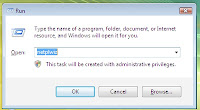
Add Run in the Start Menu of Windows Vista
1) Right click on the start menu or the task bar and select Properties.
2) Click Customize button.
3) Select the option Display Run in the Start Menu.

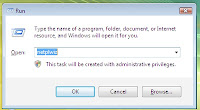
Copyright © 2009 Latest Information Technology Solutions
Design by IT-IC SITE for LATESTIT4U | Blogger Templates by Blog and Web
0 comments:
Post a Comment